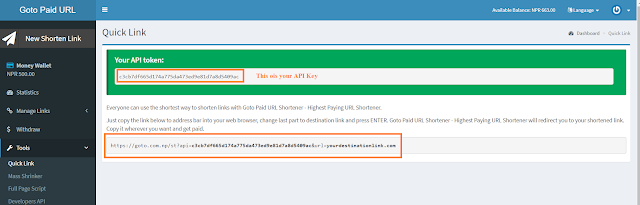We are trying to make our service easy to use every possible way. You can use the shortcut and smart way to shorten your links with Goto Paid URL Shortener's Quick Link Tool.
A Quick Link Tool is a feature of a URL shortener, which allows users to quickly create a shortened link for a specific URL.
Quick Link is very useful tool of Goto Paid URL Shortener, the shortest way to shorten links. It allows user to shorten links without logging to member dashboard.
How to view Quick Link Tool of Goto Paid URL Shortener?
- Each member can find this information by navigating to Member Area >> Tools >> Quick Link as you can see on the below image:
How to use Quick Link Tool of Goto Paid URL Shortener?
- Just copy the link below to address bar into your web browser.
- Change last part to destination link with your own link (for example: https://goto.com.np/st?api=c3cb7df665d174a775da473ed9e81d7a8d5409ac&url=google.com) and press enter.
- Goto Paid URL Shortener will automatically generates links using API interface and redirects you to your shortened link. Use it wherever you want to place and generate impression.
If you need any help or support, feel free to contact us any time. Thank you.